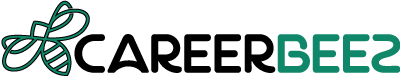In the age of remote work and digital transformation, online job interviews have become the norm for many companies. Preparing for an online interview requires not only the traditional preparation for in-person interviews but also technical readiness and familiarity with virtual platforms. Here’s a comprehensive guide to help you ace your next online job interview.
Understand the Job Role and Company
Before the interview, research is crucial.
Study the Job Description: Understand the skills, qualifications, and responsibilities required. Highlight areas where your expertise aligns with the role.
Research the Company: Visit the company’s website and social media profiles to learn about its mission, values, recent projects, and industry reputation.
Know the Interviewers: If possible, look up your interviewers on LinkedIn to understand their roles and background.
Test Your Technology
Technical issues can disrupt your interview and leave a poor impression.
Check Your Equipment: Ensure your computer, microphone, camera, and internet connection are working perfectly.
Familiarize Yourself with the Platform: Whether it’s Zoom, Microsoft Teams, or Google Meet, practice using the platform in advance to avoid last-minute confusion.
Have a Backup Plan: Keep your phone charged and ready as a backup in case of internet issues.
Create a Professional Environment
Your surroundings during the interview are a reflection of your professionalism.
Choose a Quiet Space: Conduct the interview in a quiet room free from distractions like pets, children, or background noise.
Set Up Good Lighting: Natural light or a desk lamp that lights your face evenly works best. Avoid sitting with a window behind you, as it can create shadows.
Declutter Your Background: Ensure your background is clean and professional, or use a virtual background if necessary.
Dress the Part
Even though the interview is online, dressing professionally is essential.
Full Professional Attire: Wear business-appropriate clothing, including pants or skirts, to look and feel professional.
Avoid Distracting Patterns: Solid colors work best on camera. Avoid overly bright or busy patterns that can distract the interviewer.
Practice Common Questions
Prepare answers for standard interview questions.
Behavioral Questions: Use the STAR method (Situation, Task, Action, Result) to structure your responses to questions about past experiences.
Technical Questions: Be ready to showcase your expertise in areas relevant to the role.
Ask Your Own Questions: Prepare thoughtful questions about the company or role to demonstrate your interest.
Conduct a Mock Interview
Practice makes perfect.
Rehearse with a Friend or Mentor: Conduct a practice interview over the same platform you’ll use for the actual interview.
Record Yourself: Watch the recording to evaluate your body language, tone, and clarity.
Prepare Your Materials
Have all necessary materials ready.
Resume and Cover Letter: Keep a digital and printed copy nearby for reference.
Portfolio or Work Samples: Share a link or have files ready to present your work, if applicable.
Notepad and Pen: Take notes during the interview, especially if important details about the role are discussed.
Be Mindful of Virtual Etiquette
How you present yourself on camera matters.
Maintain Eye Contact: Look directly into the camera, not at your screen, to simulate eye contact.
Avoid Interruptions: Wait for the interviewer to finish speaking before responding.
Speak Clearly: Enunciate your words and ensure your tone conveys confidence and enthusiasm.
Confirm the Details
Before the interview, double-check the logistics.
Time Zone: Ensure you know the correct time zone for the interview.
Access Links: Verify the meeting link or login details.
Contact Information: Have the recruiter’s contact information in case of technical issues.
Follow Up After the Interview
A thoughtful follow-up can leave a lasting impression.
Send a Thank-You Email: Express gratitude for the opportunity and briefly reiterate your interest in the role.
Mention Specifics: Reference something discussed in the interview to personalize your message.
FAQs
What should I wear for an online job interview?
Dress in professional attire, just as you would for an in-person interview. Opt for solid colors and avoid busy patterns that can be distracting on camera.
How do I avoid technical issues during the interview?
Test your equipment (camera, microphone, and internet connection) beforehand. Familiarize yourself with the video platform and have a backup device ready in case of issues.
How can I make a good impression online?
Maintain eye contact by looking into the camera, speak clearly and confidently, and choose a quiet, well-lit space with a clean background to ensure professionalism.
Final Thoughts
An online job interview combines the challenges of traditional interviews with the need for technical proficiency. By preparing thoroughly, from researching the company to rehearsing your responses and ensuring your tech is reliable, you can confidently navigate your next virtual interview and leave a strong impression.